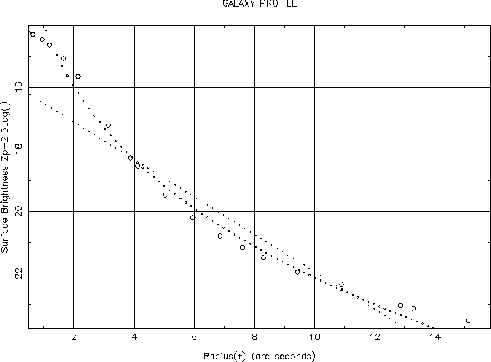 |
The applications ELLPRO, ELLFOU and SECTOR all generate text output files that may be examined using the application GRAPHS. This lets you display graphs such as surface brightness, ellipticity or position angle versus radius (or some transformation thereof). GRAPHS has been made as simple to use as possible. A simple session is shown below. The input file used (prof.dat) was generated by ELLPRO.
By opting for MODE to be TRUE, you have opted to interactively examine each of the profiles from the input file in turn. In this mode, the profiles are displayed (if required) on a graphics device and you must identify the radius range of the data points to be used to determine the galaxy scale length. CURSOR set to FALSE means that the radius range will either be typed in or GRAPHS will automatically guess at an appropriate range to use. The inputs INFILE and OUT identify the input and output text files respectively. The graphical output is shown in Figure 5.% graphs ESP GRAPHS running. MODE - Use the application interactively? /TRUE/ > true CURSOR - Use the cursor? /FALSE/ > false INFILE - Name of ESP data file /@test.dat/ > prof.dat OUT - Text file for profile output /@graphs.out/ >
ELLPRO Header found. Source image was: f5flat End of filename report. WHATD - Parameter to display /'s'/ > s RADISP - Radius display mode /'q'/ > r DEVICE - Which device/type to display the graph /@xw/ > xw RRANGE - Automatic radius limit selection? /TRUE/ > f FITLIM - Limit of the radius range to be fitted (in arcsec) > 2.5,15
Two sets of co-ordinates are displayed here to identify the point in question: those of the Base frame (GRID co-ordinates, which always start at (1,1) for the bottom left pixel in the image) and those of whatever was the Current frame when the file being plotted by GRAPHS was generated. If the Current co-ordinate frame of the image has been changed using WCSFRAME then the Current co-ordinates will no longer be correct, but the Base frame ones always will. You can set the Base frame to be Current, and so used for display etc., at any time by doingNumber of data points: 19 Range used (arc sec): 2.5, 14.75 X and Y co-ordinates (Base): 89.3, 99.8 X and Y co-ordinates (Current): 1787.8, 698.3
More information is then given; values for central surface brightness (CSB), scale length and range of data points used are displayed. The LCC (linear correlation coefficient) values give an idea of how good the fit was. Finally, you are given the option to try fitting the profile again. If there is only one object in the input file, the application will then stop, otherwise the next profile from the file will be read and you will be allowed to profile that.% wcsframe myimage grid
One detail of this example needs a little more explanation. In one of its modes, GRAPHS can work automatically on input files containing information on lots of galaxies without further input. This means that GRAPHS can take the file generated in Session 3 (containing the profiles of three galaxies) and determine from them, values for the central surface brightness and scale length. This method of working is selected by setting MODE to FALSE, but otherwise differs only slightly from the example above.Points used for spiral calculation: 12 Scale length spiral: 2.0442 Points used for elliptical calculation.: 12 Scale length elliptical: 0.00183 Extrapolated CSB spiral: 16.6 Extrapolated CSB elliptical: 4.6 Spiral LCC squared: .92 Ellip. LCC squared: .95 AGAIN - Display again? /TRUE/ > f End of file found.
ESP --- Extended Surface Photometry