A typical interactive plot appears below.
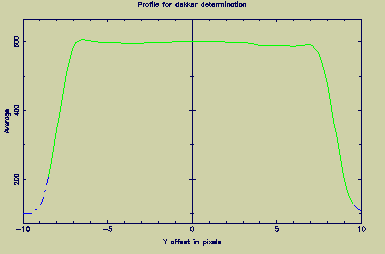
4.2 Analyse the Object frame to determine the position of the object within the slit, and its extent above and below the traced order.
A typical interactive plot appears below.
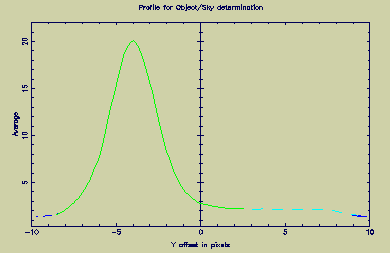
This option must be used before any extraction of the orders can take place.
It consists of two steps:
4.1 Analyse the Arc/Flat-field frame to determine the positions
of the edges of the dekker.
A typical interactive plot appears below.
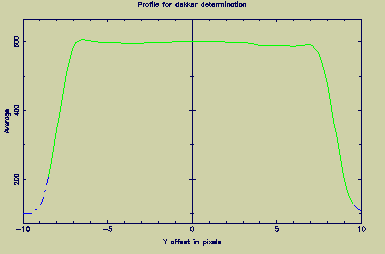
4.2 Analyse the Object frame to determine the position of the
object within the slit, and its extent above and below the
traced order.
A typical interactive plot appears below.
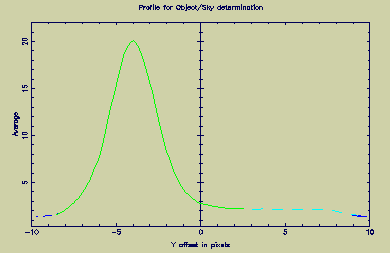
In each case a plot is produced on the graphics device (specified by the SOFT parameter), showing the status of pixels in relation to their position relative to the path of the order across the frame. The status of the pixels as set by this option, determine what part they play when the extraction takes place, i.e., is a pixel sky, object, outside the slit, or to be ignored completely by the extraction routine?
If PFL_INTERACT=YES is set then these quantities can be interactively edited on a profile plot.
Martin Clayton