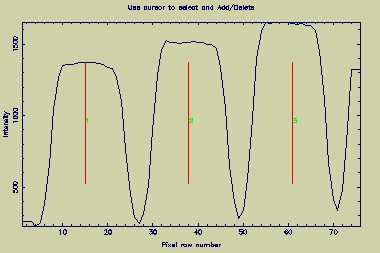
This will usually be the first option selected and will cause the following operations to be performed:
1.1 Check frame dimensions, and possibly bad row/columns.
1.2 Optionally check the 'trace' frame for cosmic rays.
1.3 Determine approximate slope of orders across the frame.
1.4 Count the order and record their positions in y at the
centre (x=nx/2) of the frame.
In many cases the location of the orders (at the frame centre) can be completed automatically. Cosmic ray cleaning of the trace frame can be enabled using TUNE_CRTRC=YES, and bad row/column checking by using TUNE_FCHECK=YES.
The located orders are plotted on the graphics device (specified by the SOFT parameter), and may be edited using the graphics cursor. If completely automatic operation is required then the parameter TUNE_AUTLOC=YES should be specified.
A typical interactive plot appears below.
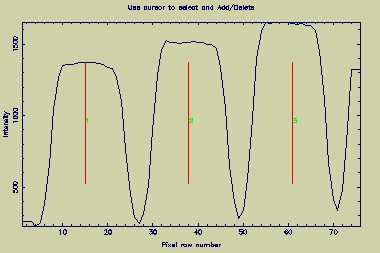
Martin Clayton