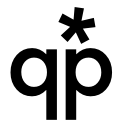 |
QP
0.7-SNAPSHOT
Control software for the ??SRT telescope
|
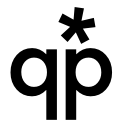 |
QP
0.7-SNAPSHOT
Control software for the ??SRT telescope
|
The BufferedSerial class mediates access to an underlying serial device. More...
#include <buffered-serial.h>
Public Member Functions | |
| BufferedSerial () | |
| Create a new BufferedSerial object, and initialise the underlying serial port. | |
| void | init (void) |
| Initialise the buffered-serial object, after the program is under way. More... | |
| void | logprintf (PGM_P format,...) |
| The logprintf function supports a simple printf-like syntax for writing data to the Serial port. More... | |
| void | logvprintf (PGM_P format, va_list ap) |
| The logvprintf is the varargs companion to the logprintf function. More... | |
| int | putchar (const int) |
| Append a single byte to the output. | |
| int | read_items_read_char (void) |
| Read a character from Serial, and return the number of bytes actually read. More... | |
| InputItem * | read_items_get (int *n) |
| Retrieve items from the Serial input. More... | |
| void | read_items_reset (void) |
| Reset the buffer of read items. More... | |
| bool | read_available (void) |
| Return true if there is at least one byte available to be read. | |
| int | count_discarded (void) |
| Return the number of bytes discarded since the last call to this method. More... | |
The BufferedSerial class mediates access to an underlying serial device.
For input, it provides the following methods to support reading items from the serial bus.
int read_items_read_char(void); InputItem* read_items_get(int* n); void read_items_reset(void);
Whenever read_available() is true, call read_items_read_char: this takes one byte off the bus, and cumulatively parses these bytes into an array of arguments of type character, integer or float. Before a complete line is available (terminated by \n), the function read_items_get returns NULL. After a complete line is available, read_items_get will return non-NULL, providing a pointer to the array of InputItem structs, and it will stop accumulating bytes from the bus. Subsequent calls to the function will return the same non-NULL pointer. Call read_items_reset to clear this, and start accumulating bytes again.
These functions will parse a sequence of single characters /[a-zA-Z]/, integers /-?[0-9]+/ and floats /-?[0-9]*\.[0-9]/ from the Serial port, separated by any other characters, which are ignored. Thus aB123;4. .5 \n parses as ['a', 'B', 123, 4.0, 0.5]
For output, there are the function
void logprintf(PGM_P format, ...);
This formats a string to an internal circular buffer, which the underlying Serial library sends to the output on an interrupt-driven schedule.
If the output buffer becomes full, extra writes to it are discarded if the string starts with a # character. The method count_discarded returns the number of bytes thus discarded since the last call to the method.
| int BufferedSerial::count_discarded | ( | void | ) |
Return the number of bytes discarded since the last call to this method.
If logprintf fills up the buffer, extra bytes are silently discarded.
| void BufferedSerial::init | ( | void | ) |
Initialise the buffered-serial object, after the program is under way.
This can't be done at constructor time (it's not completely clear why not, but it's plausibly because there's some run-time initialisation that the Arduino runtime does before calling setup()).
| void BufferedSerial::logprintf | ( | PGM_P | format, |
| ... | |||
| ) |
The logprintf function supports a simple printf-like syntax for writing data to the Serial port.
The format string must be in program memory – that is, as an argument to the PSTR macro: PSTR("format").
The format specifiers are:
| spec | explanation |
|---|---|
| %% | print out a percent sign |
| c | a character; non-printing characters are displayed as hex |
| l | a long int (such as the return from millis() |
| d | an ordinary int, printed in decimal |
| x | an int, printed in hex |
| s | a PSTR string |
| g | a float |
| G | a float, but with more decimal places printed |
For convenience, the function writes a newline to the port at the end of the format string. If you wish to suppress this, then include the 'format specifier' %| at the end of the string.
There is minimal error-checking on the format specifier.
| void BufferedSerial::logvprintf | ( | PGM_P | format, |
| va_list | ap | ||
| ) |
The logvprintf is the varargs companion to the logprintf function.
Once a varargs argument pointer is set up, it can be passed to this function for handling. The logprintf function is equivalent to:
void Util::logprintf(PGM_P format, ...)
{
va_list ap;
va_start(ap, format);
logvprintf(format, ap);
va_end(ap);
}
| InputItem * BufferedSerial::read_items_get | ( | int * | n | ) |
Retrieve items from the Serial input.
| int BufferedSerial::read_items_read_char | ( | void | ) |
Read a character from Serial, and return the number of bytes actually read.
| void BufferedSerial::read_items_reset | ( | void | ) |
Reset the buffer of read items.
 1.8.8
1.8.8